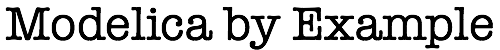
Referencing Package Contents¶
Now that we’ve covered Organizing Content, we’ll discuss how to access that content across different packages. Let’s consider the following example:
within ModelicaByExample.PackageExamples;
model RLC "An RLC circuit referencing types from the Modelica Standard Library"
parameter Modelica.SIunits.Voltage Vb=24 "Battery voltage";
parameter Modelica.SIunits.Inductance L = 1;
parameter Modelica.SIunits.Resistance R = 100;
parameter Modelica.SIunits.Capacitance C = 1e-3;
Modelica.SIunits.Voltage V(fixed=true, start=0);
Modelica.SIunits.Current i_L(fixed=true, start=0);
Modelica.SIunits.Current i_R;
Modelica.SIunits.Current i_C;
equation
i_R = V/R;
i_C = C*der(V);
i_L=i_R+i_C;
L*der(i_L) = (Vb-V);
end RLC;
As we learned in the previous section, the very first line,
within ModelicaByExample.PackageExamples;
tells us that the RLC model is contained within the
ModelicaByExample.PackageExamples package. As with the previous
example, we are going to make use of the Modelica package system
to allow us to avoid defining types directly in our model. In this
way, we define the types once in one package and then we can reuse
them in many places simply by referencing them.
Unlike the previous example in this chapter, we don’t define any types
in this example. Instead, we rely on types that are defined in the
Modelica Standard Library. The Modelica Standard Library contains many useful types, models,
constants, etc. For this example, we’ll just utilize a few of
them. These types can be easily recognized because they start with
Modelica. in the name of the type.
We look more closely at the Lookup Rules later in this chapter.
For now, it is sufficient to say that all the types starting with
Modelica. exist within the Modelica package. In this case,
all types start with Modelica.SIunits. SIunits is a package
within the Modelica package. The purpose of the SIunits
package is to store type definitions that conform to ISO standard
quantities and units.
As can be seen in the example code, these types are referenced by
their “fully qualified name”. That means that type name starts with
the name of a top-level package (a package that is not contained
within another package). Each . in the name represents a new
child package. The last name in the sequence identifies that actual
type being referenced.
In this case, we are using 5 different types from within the
Modelica.SIunits package: Voltage, Inductance,
Resistance, Capacitance and Current. These types provide
information about the units for each of these types, limitations on
the values of these types (e.g., a capacitance cannot be less than
zero), etc. They are defined in the Modelica Standard Library as follows:
// Base Definitions
type ElectricPotential = Real(final quantity="ElectricPotential",
final unit="V");
type ElectricCurrent = Real(final quantity="ElectricCurrent",
final unit="A");
// The types referenced in our example
type Voltage = ElectricPotential;
type Inductance = Real(final quantity="Inductance",
final unit="H");
type Resistance = Real(final quantity="Resistance",
final unit="Ohm");
type Capacitance = Real(final quantity="Capacitance",
final unit="F", min=0);
type Current = ElectricCurrent;
Apart from providing better documentation, there is an immediate benefit to associating such types with variables and that is because it enables unit consistency checking of the equations. For example, note the following equation from this example:
i_R = V/R;
Clearly, this is a statement of Ohm’s law. But what if we made a mistake and accidentally wrote:
i_R = V*R;
Syntactically speaking, this equation is perfectly legal.
Furthermore, if the variable i_R, V and R were all
declared to have the type Real, there would be no issue with this
equation. However, because we know (from the type definitions) that
these variables represent a current, a voltage and a resistance,
respectively, a Modelica compiler is able to determine (in a
completely automatic way using the definitions shown previously) that
the left and right hand sides of this equation are inconsistent with
respect to physical units. In other words, by associating a physical
type with variables it is possible to detect modeling errors,
automatically.