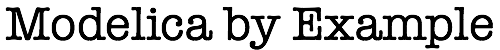
Interpolation¶
In this chapter, we will example different ways of implementing a simple one dimension interpolation scheme. We’ll start with an approach that is written completely in Modelica and then show an alternative implementation that combines Modelica with C. The advantages and disadvantages of each approach will then be discussed.
Modelica Implementation¶
Function Definition¶
For this example, we assume that we interpolate data in the following form:
| Independent Variable, | Dependent Variable, |
| … | … |
where we assume that .
Given this data and the value for the independent variable that we are interested in, our function should return an interpolated value for . Such a function could be implemented in Modelica as follows:
function InterpolateVector "Interpolate a function defined by a vector"
input Real x "Independent variable";
input Real ybar[:,2] "Interpolation data";
output Real y "Dependent variable";
protected
Integer i;
Integer n = size(ybar,1) "Number of interpolation points";
Real p;
algorithm
assert(x>=ybar[1,1], "Independent variable must be greater than or equal to "+String(ybar[1,1]));
assert(x<=ybar[n,1], "Independent variable must be less than or equal to "+String(ybar[n,1]));
i := 1;
while x>=ybar[i+1,1] loop
i := i + 1;
end while;
p := (x-ybar[i,1])/(ybar[i+1,1]-ybar[i,1]);
y := p*ybar[i+1,2]+(1-p)*ybar[i,2];
end InterpolateVector;
Let’s go through this function piece by piece to understand what is going on. We’ll start with the argument declarations:
input Real x "Independent variable";
input Real ybar[:,2] "Interpolation data";
output Real y "Dependent variable";
The input argument x represents the value of the independent
variable we wish to use for interpolating our function, the input
argument ybar represents the interpolation data and the output
argument y represents the interpolated value. The next part of
the function contains:
protected
Integer i;
Integer n = size(ybar,1) "Number of interpolation points";
Real p;
The part of our function includes the declaration of various
protected variables. As we saw in our
Polynomial Evaluation example, these are effectively
intermediate variables used internally by the function. In this case,
i is going to be used as an index variable, n is the number of
data points in our interpolation data and p represents a weight
used in our interpolation scheme.
With all the variable declarations out of the way, we can now
implement the algorithm section of our function:
algorithm
assert(x>=ybar[1,1], "Independent variable must be greater than or equal to "+String(ybar[1,1]));
assert(x<=ybar[n,1], "Independent variable must be less than or equal to "+String(ybar[n,1]));
i := 1;
while x>=ybar[i+1,1] loop
i := i + 1;
end while;
p := (x-ybar[i,1])/(ybar[i+1,1]-ybar[i,1]);
y := p*ybar[i+1,2]+(1-p)*ybar[i,2];
The first two statements are assert statements that verify that
the value of x is within the interval . If not,
an error message will be generated explaining why the interpolation
failed.
The rest of the function searches for the value of i such that
. Once that value of i has been identified,
the interpolated value is computed as simply:
where
Test Case¶
Now, let’s test this function by using it from within a model. As a simple test case, let’s integrate the value returned by the interpolation function. We’ll use the following data as the basis for our function:
| 0 | 0 |
| 2 | 0 |
| 4 | 2 |
| 6 | 0 |
| 8 | 0 |
If we plot this data, we see that our interpolated function looks like this:
In the following model, the independent variable x is set equal to
time. The sample data is then used to interpolate a value for the
variable y. The value of y is then integrated to compute
z.
model IntegrateInterpolatedVector "Exercises the InterpolateVector"
Real x;
Real y;
Real z;
equation
x = time;
y = InterpolateVector(x, [0.0, 0.0; 2.0, 0.0; 4.0, 2.0; 6.0, 0.0; 8.0, 0.0]);
der(z) = y;
annotation ...
end IntegrateInterpolatedVector;
We can see the simulated results from this model in the following plot:
There are a couple of drawbacks to this approach. The first is that
the data needs to be passed around anywhere the function is used.
Also, for higher dimensional interpolation schemes, the data required
can be both complex (for irregular grids) and large. So it is not
necessarily convenient to store the data in the Modelica source code.
For example, it might be preferable to store the data in an external
file. However, to populate the interpolation data from a source other
than the Modelica source code, we will need to use an
ExternalObject.
Using an ExternalObject¶
The ExternalObject type is a special type used to refer to
information that is not (necessarily) represented in the Modelica
source code. The main use of the ExternalObject type is to
represent data or state that is maintained outside the Modelica source
code. This might be interpolation data, as we will see in a moment,
or it might represent some other software system that maintains its
own state.
Test Case¶
For this example, we will flip things around and start with the test
case. This will provide some useful context about how an
ExternalObject is used. The Modelica source code for our test
case is:
model IntegrateInterpolatedExternalVector
"Exercises the InterpolateExternalVector"
parameter VectorTable vector = VectorTable(ybar=[0.0, 0.0;
2.0, 0.0;
4.0, 2.0;
6.0, 0.0;
8.0, 0.0]);
Real x;
Real y;
Real z;
equation
x = time;
y = InterpolateExternalVector(x, vector);
der(z) = y;
annotation ...
end IntegrateInterpolatedExternalVector;
Here the main difference between this and our previous test case is
the fact that we don’t pass our data directly into the interpolation
function. Instead, we create a special variable vector whose type
is VectorTable. We’ll discuss exactly what a VectorTable is
in a moment. But for now think of it as something that represents
(only) our interpolation data. Other than the creation of the
vector object, the rest of the model is virtually identical to the
previous case except that we use the InterpolateExternalVector
function to perform our interpolation and we pass the vector
variable into that function in place of our raw interpolation data.
Simulating this model, we see that the results are exactly what we would expect when compared to our previous test case:
Defining an ExternalObject¶
To see how this most recent test case is implemented, we’ll first look
at how the VectorTable type is implemented. As mentioned
previously, the VectorTable is an ExternalObject type. This
is a special type in Modelica that is used to represent what is often
called an “opaque” pointer. This means that the ExternalObject
represents some data that is not directly accessible (from Modelica).
In our case, we implement our VectorTable type as:
type VectorTable "A vector table implemented as an ExternalObject"
extends ExternalObject;
function constructor
input Real ybar[:,2];
output VectorTable table;
external "C" table=createVectorTable(ybar, size(ybar,1))
annotation ...
end constructor;
function destructor "Release storage"
input VectorTable table;
external "C" destroyVectorTable(table)
annotation ...
end destructor;
end VectorTable;
Note that the VectorTable inherits from the ExternalObject
type. An ExternalObject can have two special functions
implemented inside its definition, the constructor function and
the destructor function. Both of these functions are seen here.
Constructor¶
The constructor function is invoked when an instance of a
VectorTable is created (e.g., the declaration of the vector
variable in our test case). This constructor function is used to
initialize our opaque pointer. Whatever data is required as part of
that initialization process should be passed as argument to the
constructor function. That same data should be present during
instantiation (.e.g, the data argument in our declaration of the
vector variable).
The definition of the constructor function is unusual because,
unlike our previous examples, it does not include an algorithm
section. The algorithm section is normally used to compute the
return value of the function. Instead, the constructor function
has an external clause. This indicates that the function is
implemented in some other language besides Modelica. In this case,
that other language is C (as indicated by the "C" following the
external keyword). This tells use that the table variable
(which is the output of this function and represents the opaque
pointer) is returned by a C function named createVectorTable which
is passed the contents and size of the ybar variable.
Following the call to createVectorTable is an annotation.
This annotation tells the Modelica compiler where to find the source
code for this external C function.
The essential point here is that from the point of view of the
Modelica compiler, a VectorTable is just an opaque pointer
returned by createVectorTable. It is not possible to access the
data behind this pointer from Modelica. But this pointer can be
passed to other functions, as we shall see in a minute, that are also
implemented in C and which do know how to access the data represented
by the VectorTable.
Destructor¶
The destructor function is invoked whenever the ExternalObject
is no longer needed. This allows the Modelica runtime to clean up any
memory consumed by the ExternalObject. An ExternalObject
instantiated in a model will generally persist until the end of the
simulation. But an ExternalObject declared as a protected
variable in a function, for example, may be created and destroyed in
the course of a single expression evaluation. For that reason, it is
important to make sure that any memory allocated by the
ExternalObject is released.
In general, the destructor function is also implemented as an
external function. In this case, calling the destructor function
from Modelica invokes the C function destroyVectorTable which is
passed a VectorTable instance as an argument. Any memory
associated with that VectorTable instance should be freed by the
call to destructor. Again, we see the same types of annotations
used to inform the Modelica compiler where to find the source code for
the destoryVectorTable function.
External C Code¶
These external C functions are implemented as follows:
#ifndef _VECTOR_TABLE_C_
#define _VECTOR_TABLE_C_
#include <stdlib.h>
#include "ModelicaUtilities.h"
/*
Here we define the structure associated
with our ExternalObject type 'VectorTable'
*/
typedef struct {
double *x; /* Independent variable values */
double *y; /* Dependent variable values */
size_t npoints; /* Number of points in this data */
size_t lastIndex; /* Cached value of last index */
} VectorTable;
void *
createVectorTable(double *data, size_t np) {
VectorTable *table = (VectorTable*) malloc(sizeof(VectorTable));
if (table) {
/* Allocate memory for data */
table->x = (double*) malloc(sizeof(double)*np);
if (table->x) {
table->y = (double*) malloc(sizeof(double)*np);
if (table->y) {
/* Copy data into our local array */
size_t i;
for(i=0;i<np;i++) {
table->x[i] = data[2*i];
table->y[i] = data[2*i+1];
}
/* Initialize the rest of the table object */
table->npoints = np;
table->lastIndex = 0;
}
else {
free(table->x);
free(table);
table = NULL;
ModelicaError("Memory allocation error\n");
}
}
else {
free(table);
table = NULL;
ModelicaError("Memory allocation error\n");
}
}
else {
ModelicaError("Memory allocation error\n");
}
return table;
}
void
destroyVectorTable(void *object) {
VectorTable *table = (VectorTable *)object;
if (table==NULL) return;
free(table->x);
free(table->y);
free(table);
}
double
interpolateVectorTable(void *object, double x) {
VectorTable *table = (VectorTable *)object;
size_t i = table->lastIndex;
double p;
ModelicaFormatMessage("Request to compute value of y at %g\n", x);
if (x<table->x[0])
ModelicaFormatError("Requested value of x=%g is below the lower bound of %g\n",
x, table->x[0]);
if (x>table->x[table->npoints-1])
ModelicaFormatError("Requested value of x=%g is above the upper bound of %g\n",
x, table->x[table->npoints-1]);
while(i<table->npoints-1&&x>table->x[i+1]) i++;
while(i>0&&x<table->x[i]) i--;
p = (x-table->x[i])/(table->x[i+1]-table->x[i]);
table->lastIndex = i;
return p*table->y[i+1]+(1-p)*table->y[i];
}
#endif
This is not a book on the C programming language so an exhaustive review of this code and exactly how it functions is beyond the scope of the book. But we can summarize the contents of this file as follows.
First, the struct called VectorTable is the data associated
wit the VectorTable type in Modelica. This includes not just the
interpolation data (in the form of the x and y members), but
also the number of data points, npoints, and a cached value for
the last used index, lastIndex.
Next, we see the createVectorTable function which allocates an
instance of the VectorTable structure and initializes all the data
inside it. That instance is then returned to the Modelica runtime.
Following the definition of createVectorTable is the definition of
destroyVectorTable which effectively undoes what was done by
createVectorTable.
Finally, we see the function interpolateVectorTable. This is a C
function that is passed an instance of the VectorTable structure
and a value for the independent variable and returns the interpolated
value for the dependent variable. This function performs almost
exactly the same function as the InterpolateVector function
presented earlier. The Modelica runtime provides functions like
ModelicaFormatError so that external C code can report errors. In
the case of interpolateVectorTable, these functions are used to
implement the assertions we saw previously in InterpolateVector.
The lookup of i is basically the same except that instead of
starting from 1 each time, it starts from the value of i found in
the last call to interpolateVectorTable.
Interpolation¶
We’ve seen how interpolateVectorTable is defined, but so far we
haven’t seen where it is used. We mentioned that performs very much
the same role as InterpolateVector, but using a VectorTable
object to represent the interpolation data. To invoke
interpolateVectorTable from Modelica, we simple need to define a
Modelica function as follows:
function InterpolateExternalVector
"Interpolate a function defined by a vector using an ExternalObject"
input Real x;
input VectorTable table;
output Real y;
external "C" y = interpolateVectorTable(table, x)
annotation ...
end InterpolateExternalVector;
We mentioned previously that VectorTable is opaque and that
Modelica code cannot access the data contained in the
VectorTable. The Modelica function InterpolateExternalVector
invokes its C counterpart interpolateVectorTable which can
access the interpolation data and, therefore, perform the interpolation.
Discussion¶
As was discussed previously, the initial interpolation approach
required us to pass around large amounts of unwieldy data. By
implementing the VectorTable, we were able to represent that data
by a single variable.
An important thing to note about the ExternalObject approach,
which isn’t adequately explored in our example, is that the
initialization data can be completely external to the Modelica source
code. For simplicity, the example code shown in this section
initializes the VectorTable using an array of data. But it
could just as easily have passed a file name to the initialization
code. That file could then have been read by the
createVectorTable function and the contents of the VectorTable
structure could have been initialized using the data from that file.
In many cases, this approach not only makes managing the data easier,
but leveraging C allows more complex (new or existing) algorithms to
be used.
The next section includes another example of how external C code can be called from Modelica.