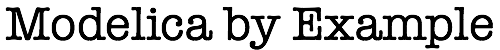
Sensor Comparison¶
Let us start our study of architectures with an example that is similar to one presented in my previous book [Tiller2001]. In it, we will consider the performance of a control system using several different sensor models.
Flat System¶
Our system schematic is structured as follows:
All the components within the magenta box represent the plant model. In this case, it is a simple rotational system involving two rotating inertias connected via a spring and a damper. One of the inertias is connected to a rotational ground by an additional damper. The green box identifies the sensor in the system. The sensor is used to measure the speed of one of the rotating shafts. Similarly, the magenta box identifies the actuator. The actuator applies a torque to the other shaft (the one whose speed is not measured). Finally, all the components in the blue box represent the control system, which tries to keep the measured speed as close as possible to the setpoint supplied by the signal generator at the top of the diagram.
We can represent this using the following Modelica code:
within ModelicaByExample.Architectures.SensorComparison.Examples;
model FlatSystem "A rotational system with no architecture"
Modelica.Mechanics.Rotational.Components.Fixed fixed
annotation ...
Modelica.Mechanics.Rotational.Components.Inertia inertia(J=0.1)
annotation ...
Modelica.Mechanics.Rotational.Components.Inertia inertia1(J=0.3)
annotation ...
Modelica.Mechanics.Rotational.Sources.Torque torque(useSupport=true)
annotation ...
Modelica.Mechanics.Rotational.Components.SpringDamper springDamper(c=100, d=3)
annotation ...
Modelica.Mechanics.Rotational.Components.Damper damper(d=4)
annotation ...
Modelica.Mechanics.Rotational.Sensors.SpeedSensor speedSensor annotation ...
Modelica.Blocks.Math.Feedback feedback annotation ...
Modelica.Blocks.Sources.Trapezoid trapezoid(period=1.0)
annotation ...
Modelica.Blocks.Math.Gain gain(k=20) annotation ...
equation
connect(springDamper.flange_a, inertia.flange_b) annotation ...
connect(springDamper.flange_b, inertia1.flange_a) annotation ...
connect(torque.support, fixed.flange) annotation ...
connect(damper.flange_b, inertia1.flange_b) annotation ...
connect(damper.flange_a, fixed.flange) annotation ...
connect(torque.flange, inertia.flange_a) annotation ...
connect(speedSensor.flange, inertia1.flange_b) annotation ...
connect(feedback.y, gain.u) annotation ...
connect(gain.y, torque.tau) annotation ...
connect(trapezoid.y, feedback.u1) annotation ...
connect(speedSensor.w, feedback.u2) annotation ...
annotation ...
end FlatSystem;
Note that for this particular model, the sensor component is an
instance of the SpeedSensor model found in
Modelica.Mechanics.Rotational.Sensors which is an “ideal” sensor
that reports the exact solution trajectory. In other words, it does
not introduce any kind of measurement artifact.
In fact, simulating such a system we see that using accurate speed measurements, the control system is still not quite able to follow the speed trace:
We’ll discuss why in a moment. But the problem clearly isn’t measurement artifact since the measured speed is exactly equal to the actual shaft speed.
Now, imagine we wanted to use a more realistic sensor model, like the
Sample and Hold Sensor model developed previously, to see what
additional impact measurement artifact might have on our system
performance. One way we could do that would be to replace the
following lines in the FlatSystem model:
Modelica.Mechanics.Rotational.Sensors.SpeedSensor speedSensor annotation ...
Modelica.Blocks.Math.Feedback feedback annotationwith these lines:
Components.SpeedMeasurement.Components.SampleHold speedSensor(sample_time=0.036)
annotation ...
Modelica.Blocks.Math.Feedback feedback annotationNote that the only change being made here is the type of the
speedSensor component. Simulating this system, we would see the
following performance for the control system:
In this case, we can see that things are going from bad to worse. While we were initially unable to track the desired speed closely, now (as a result of the measurement artifact) our system has become unstable.
Hierarchical System¶
At this point, we’d like to explore this performance issue a bit more
to understand how characteristics of the sensor (e.g.,
sample_time) impact performance and potentially what kinds of
improvements might ultimately be required for the control system
itself.
If we plan on substituting sensors, actuators and control strategies our first step should be to organize our system into those subsystems. Doing so, we end up with the following system model:
Here we see only four subsystems at the system level. They correspond to the subsystems we mentioned a moment ago. Our Modelica model is now much simpler because the only declarations we now have are:
Implementation.BasicPlant plant
annotation ...
Implementation.IdealActuator actuator
annotation ...
Implementation.IdealSensor sensor
annotation ...
Implementation.ProportionalController controller
annotation ...
Modelica.Blocks.Sources.Trapezoid setpoint(period=1.0)
annotation ...
Each subsystem (plant, actuator, sensor and
controller) is implemented by a subsystem in the
Implementations package. This is an improvement because it means
that if we wanted to change controller models, we could simply change
the type associated with the controller subsystem and a different
implementation would be used. This is definitely an improvement over
having to delete the existing controller components, drag in new ones
and then connect everything back up (correctly!).
But switching our sensor model to a sample and hold version still involves editing the text of our model, i.e.,
Implementation.BasicPlant plant
annotation ...
Implementation.IdealActuator actuator
annotation ...
Implementation.SampleHoldSensor sensor(sample_time=0.01)
annotation (Placement(transformation(extent={{20,-40},{40,-20}})));
Implementation.ProportionalController controller
annotation ...
Modelica.Blocks.Sources.Trapezoid setpoint(period=1.0)
annotation ...
There are still a couple of issues with this solution. First, recall
that we changed the implementation to be used by changing the name of
the type. This raises the question “What types can be used here?”
What if I change the type of sensor to BasicPlant? That
wouldn’t make any sense. But we don’t really know that by looking at
the model. But the bigger problem is that to create a model that
we end up with two models that are almost identical. As we learned
earlier in the book, it is always useful to
keep in mind the DRY (Don’t Repeat Yourself) principle. In these
models, we see a lot of redundancy.
Dealing with Redundancy¶
Imagine we start with our hierarchical model using the IdealSensor
model:
within ModelicaByExample.Architectures.SensorComparison.Examples;
model HierarchicalSystem "Organzing components into subsystems"
Implementation.BasicPlant plant
annotation ...
Implementation.IdealActuator actuator
annotation ...
Implementation.IdealSensor sensor
annotation ...
Implementation.ProportionalController controller
annotation ...
Modelica.Blocks.Sources.Trapezoid setpoint(period=1.0)
annotation ...
equation
connect(actuator.shaft, plant.flange_a) annotation ...
connect(actuator.housing, plant.housing) annotation ...
connect(plant.flange_b, sensor.shaft) annotation ...
connect(controller.command, actuator.tau) annotation ...
connect(sensor.w, controller.measured) annotation ...
connect(setpoint.y, controller.setpoint) annotation ...
end HierarchicalSystem;
Now, we want to create a variation of this model where the sensor
component can assume different types.
Previously, we dealt with redundancy by using inheritance. We can
certainly use inheritance to pull the subsystems from
HierarchicalSystem into another model and then change
parameters, e.g.,
model Variation1
extends HierarchicalSystem(setpoint(startTime=1.0));
end Variation1;
But we don’t want to change parameters, we want to change types. If we could somehow “overwrite” previous choices, we could do something like this:
model Variation2 "What we'd like to do (but cannot)"
extends HierarchicalSystem(setpoint(startTime=1.0));
Implementation.SampleHoldSensor sensor
annotation ...
end Variation2;
This is essentially what we want to do. But this isn’t legal in
Modelica and there are a couple of other problems with this approach. The
first is that the original model developer might not want to allow
such changes. The second problem is that we end up with two
sensor components (of different types, no less). Even if it truly
“overwrites” any previous declaration of the sensor component,
another problem is that we might type the name wrong for the variable
name and end up with two sensors. Finally, we still don’t have a way
to know if it even makes sense to change sensor into a
SampleHoldSensor. In this case it does, but how do we ensure that
in general?
Fortunately, there is a way to do almost exactly what we are attempting here. But in order to address these other complications, we need to be a bit more rigorous about it.
We need to start by indicating that that component is allowed to be
replaced. We can do this by declaring the sensor as follows:
replaceable Implementation.IdealSensor sensor
annotation ...
The use of the replaceable keyword indicates that when we inherit from the model, that variable’s type can be changed (or, “redeclared”). But remember that this model also has a statement like this one:
connect(plant.flange_b, sensor.shaft);
connect(sensor.w, controller.measured);
This introduces a complication. What happens if we replace the
sensor component with something that does not have a w
connector on it? In that case, this connect statement will
generate an error. In this case, we say that the two sensor models
are not plug-compatible. A model X is plug-compatible with a
model Y if for every public variable in Y, there is a
corresponding public variable in X with the same name.
Furthermore, every such variable in X must itself be
plug-compatible with its counterpart in Y. This ensures that if
you change a component of type Y into a component of type X
and everything you need (parameters, connectors, etc) will still be
there and will still be compatible. However, please note that if
X is plug-compatible with Y, this does not imply that
Y is plug-compatible with X (as we will see in a moment).
Plug compatibility is important because, in general, we want to ensure
that any redeclaration that we make is “safe”. The way we do that is
to require that whatever type we decide to change our sensor
component to is plug compatible with the original type. In this
case, that means that it has to have a w connector (and that
connector, in turn, must be plug compatible with the w that was
there before) and it has to have a shaft connector (which, again,
must be plug compatible with the previous shaft).
So the question then is, does our SampleHoldSensor implementation
satisfy this requirement plug compatibility requirement? Is it
plug-compatible with the IdealSensor model? First, let’s look at
the IdealSensor model:
within ModelicaByExample.Architectures.SensorComparison.Implementation;
model IdealSensor "Implementation of an ideal sensor"
Modelica.Mechanics.Rotational.Interfaces.Flange_a shaft
"Flange of shaft from which sensor information shall be measured"
annotation ...
Modelica.Blocks.Interfaces.RealOutput w "Absolute angular velocity of flange"
annotation ...
protected
Modelica.Mechanics.Rotational.Sensors.SpeedSensor idealSpeedSensor
"An ideal speed sensor" annotation ...
The public interface of this component consists only of the two
connectors w and shaft. Looking at the SampleHoldSensor
model:
within ModelicaByExample.Architectures.SensorComparison.Implementation;
model SampleHoldSensor "Implementation of a sample hold sensor"
parameter Modelica.SIunits.Time sample_time(min=Modelica.Constants.eps);
Modelica.Mechanics.Rotational.Interfaces.Flange_a shaft
"Flange of shaft from which sensor information shall be measured"
annotation (Placement(transformation(extent={{-110,-10},{-90,10}})));
Modelica.Blocks.Interfaces.RealOutput w "Absolute angular velocity of flange"
annotation (Placement(transformation(extent={{100,-10},{120,10}})));
protected
Components.SpeedMeasurement.Components.SampleHold sampleHoldSensor(
sample_time=sample_time)
annotation ...
we see that its public interface also contains the connectors w
and shaft. Furthermore, they are exactly the same type as the
connectors on the IdealSensor model. For this reason, the
SampleHoldSensor model is plug-compatible with the IdealSensor
model so we should be able to replace an IdealSensor instance with
a SampleHoldSensor instance and our connect statements will
still be valid.
So, if our HierarchicalSystem model were declared as follows:
within ModelicaByExample.Architectures.SensorComparison.Examples;
model HierarchicalSystem "Organzing components into subsystems"
replaceable Implementation.BasicPlant plant
annotation ...
replaceable Implementation.IdealActuator actuator
annotation ...
replaceable Implementation.IdealSensor sensor
annotation ...
replaceable Implementation.ProportionalController controller
annotation ...
replaceable Modelica.Blocks.Sources.Trapezoid setpoint
annotation ...
// ...
end HierarchicalSystem;
Then we can achieve our original goal of creating a variation of this model without repeating ourselves as follows:
model Variation3 "DRY redeclaration"
extends HierarchicalSystem(
redeclare Implementation.SampleHoldSensor sensor
);
end Variation3;
There are several things worth noting about this model. The first is
that the syntax of a redeclaration is just like a normal declaration
except it is preceded by the redeclare keyword. Also note that
the redeclaration is part of the extends clause. Specifically, it
is a modification, like any other modification, in the extends
clause. If we wanted to both redeclare the sensor component and
change the startTime parameter of our setpoint, they would both be
modifications of the extends clause, e.g.,
model Variation3 "DRY redeclaration"
extends HierarchicalSystem(
setpoint(startTime=1.0),
redeclare Implementation.SampleHoldSensor sensor
);
end Variation3;
Constraining Types¶
Recall, from earlier in this section, that the public interface for
the SampleHoldSensor model included:
parameter Modelica.SIunits.Time sample_time=0.01;
Modelica.Mechanics.Rotational.Interfaces.Flange_a shaft;
Modelica.Blocks.Interfaces.RealOutput w;
and that the IdealSensor public interface contained only:
Modelica.Mechanics.Rotational.Interfaces.Flange_a shaft;
Modelica.Blocks.Interfaces.RealOutput w;
If redeclarations are restricted in such a way that the redeclared
type has to be plug-compatible with the original type, then we could
run into the following problem. What if our initial model for our
system used the SampleHoldSensor sensor, i.e.,
within ModelicaByExample.Architectures.SensorComparison.Examples;
model InitialSystem "Organzing components into subsystems"
replaceable Implementation.BasicPlant plant;
replaceable Implementation.IdealActuator actuator;
replaceable Implementation.SampleHoldSensor sensor;
replaceable Implementation.ProportionalController controller;
replaceable Modelica.Blocks.Sources.Trapezoid setpoint;
equation
// ...
connect(plant.flange_b, sensor.shaft);
connect(sensor.w, controller.measured);
// ...
end InitialSystem;
Imagine further that we then wanted to redeclare the sensor
component to be an IdealSensor, e.g.,
model Variation4
extends InitialSystem(
setpoint(startTime=1.0),
redeclare Implementation.IdealSensor sensor // illlegal
);
end Variation4;
Now we have a problem. The problem is that our original sensor
component has a parameter called sample_time. But, we are trying
to replace it with something that does not have that parameter. In
other words, the IdealSensor model is not plug-compatible with
the SampleHoldSensor model because it is missing something,
sample_time, that the original model, SampleHoldSensor, had.
But when we look at source code of the InitialSystem model, we see
that the sample_time parameter was never used. So there is no
real reason why we couldn’t switch the type. For this reason,
Modelica includes the notion of a constraining type.
The important thing to understand about redeclarations is that there
are really two important types associated with the original
declaration. The first type is what the type of the original
declaration was. The second type is what the type could be and
still work. This second type is called the constraining type because
as long as any redeclaration is plug-compatible with the constraining
type, the model should still work. So in our InitialSystem model
above, the type of the original declaration was SampleHoldSensor.
But the model will still work as long as any new type is
plug-compatible with IdealSensor.
When we indicate that a component is replaceable, we can indicate
the constraining type by adding a constrainedby clause at the end,
e.g.,
replaceable Implementation.SampleHoldSensor sensor
constrainedby Implementation.IdealSensor;
This declaration says that the sensor component can be redeclared
by anything that is plug-compatible with the IdealSensor model,
but if it isn’t redeclared, then by default it should be
declared as a SampleHoldSensor sensor. For this reason, the original
type used in the declaration, SampleHoldSensor, is called the
default type.
Recall that our original definition of the InitialSystem model
didn’t specify a constraining type. It only specified the initial
type. In that case, the default type and the constraining type are
assumed to be the initial type.
We will continue using this same system architecture in the next section when we discuss how to develop such a system model using a top-down, Architecture Driven Approach.
| [Tiller2001] | Michael M. Tiller, “Introduction to Physical Modeling with Modelica” http://www.amazon.com/Introduction-Physical-Modeling-International-Engineering/dp/0792373677 |