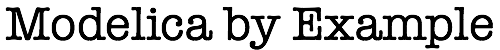
Importing¶
As we saw previously, there are basically three forms of importing.
In all cases, the import statement creates an “alias” within the
definition that refers to a name defined elsewhere.
The first form simply imports a definition by its fully qualified name, e.g.:
import Modelica.SIunits.Temperature;
The result of such an import is that references to the name
Temperature are mapped to the fully qualified name
Modelica.SIunits.Temperature. In other words, the alias
introduced by the import statement is Temperature and it maps
to the definition found at Modelica.SIunits.Temperature. With
this form of import, the name of the alias always matches the last
element in the name of what is being imported (e.g.,
Temperature).
In some cases, we want the alias that is introduced to be different from the last element of the imported name. In this case, we can explicitly introduce an alternative name for the alias, e.g.,
import DegK = Modelica.SIunits.Temperature; // Kelvin
After such an import, we can use the alias DegK to refer to
Modelica.SIunits.Temperature. Providing alternative names avoids
name collisions or simply makes the model more readable.
Finally, it is possible to import all definitions within a package
into the current scope. This is done with a wildcard import. For
example, to import all the definitions in the Modelica.SIunits
package, we would use the following import statement:
import Modelica.SIunits.*;
Such an import would create as many aliases as there are definitions
in Modelica.SIunits. The only option available is for each alias
to be named the same as the definition in the imported package
(i.e., it isn’t possible to assign an alternative name for the
alias).
Wildcards considered harmful
These types of wildcard imports are dangerous because, as mentioned, there is no option to rename a type. As a consequence, two or more wildcard imports in the same model could create name clashes. Furthermore, explicit imports (or fully qualified types) make it very easy to backtrack and locate the definition associated with a given type. Wildcards make this very difficult because it is not clear what types are imported from what packages.
If you want to import multiple entries from the same package you can use a special syntax.
import Modelica.SIunits.{Temperature, Length};
This avoids the repetition of multiple imports while avoiding the problems of wildcards. Note that this feature was introduced in Modelica Language Specification Version 3.3.