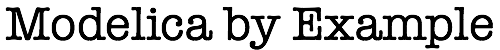
Organizing Content¶
Let’s start by simply demonstrating how content can be organized into
packages. To do this, we will revisit the
Classic Lotka-Volterra model. In our previous models, all
variables had the type Real. Let’s enhance that model to include
types for the various quantities in the model.
We can organize those types into a package like this:
package Types
type Rabbits = Real(quantity="Rabbits", min=0);
type Wolves = Real(quantity="Wolves", min=0);
type RabbitReproduction = Real(quantity="Rabbit Reproduction", min=0);
type RabbitFatalities = Real(quantity="Rabbit Fatalities", min=0);
type WolfReproduction = Real(quantity="Wolf Reproduction", min=0);
type WolfFatalities = Real(quantity="Wolf Fatalities", min=0);
end Types;
The first thing to note about this Modelica code is that it uses the
package keyword. The syntax of a package definition is very
similar to the definition of a model or function. The main
difference is that a package contains only definitions or
constants. It cannot contain any variable declarations except those
that are constant. In this case, we see that this package
contains only type definitions.
Now let’s turn our attention to the Lotka-Volterra model itself. Assuming it doesn’t need to define the types itself, but can rely on the types we’ve just defined, it can be refactored to look as follows:
model LotkaVolterra "Lotka-Volterra with types"
parameter Types.RabbitReproduction alpha=0.1;
parameter Types.RabbitFatalities beta=0.02;
parameter Types.WolfReproduction gamma=0.4;
parameter Types.WolfFatalities delta=0.02;
parameter Types.Rabbits x0=10;
parameter Types.Wolves y0=10;
Types.Rabbits x(start=x0);
Types.Wolves y(start=y0);
equation
der(x) = x*(alpha-beta*y);
der(y) = -y*(gamma-delta*x);
end LotkaVolterra;
Notice how all the parameters and variables now have a specific type
(and not just the ordinary Real type). Instead, we are able to
associate additional information above and beyond the fact that these
are continuous variables. For example, we can specify that these
values should not be negative by adding the min=0 modifier to
their type definitions.
Looking at the Lotka-Volterra model by itself, it isn’t obvious where it finds these type definitions. The Modelica compiler will use a collection of Lookup Rules to lookup these definitions. We’ll come to the lookup rules eventually. For now, the important point is that we have the ability to refer to things that are not in our immediate model.
Let’s “zoom out” a little bit to see some additional details related
to organizing models. The Types package we showed earlier and the
LotkaVolterra model that references it are contained within a
package called NestedPackages which is defined as follows:
within ModelicaByExample.PackageExamples;
package NestedPackages
"An example of how packages can be used to organize things"
package Types
type Rabbits = Real(quantity="Rabbits", min=0);
type Wolves = Real(quantity="Wolves", min=0);
type RabbitReproduction = Real(quantity="Rabbit Reproduction", min=0);
type RabbitFatalities = Real(quantity="Rabbit Fatalities", min=0);
type WolfReproduction = Real(quantity="Wolf Reproduction", min=0);
type WolfFatalities = Real(quantity="Wolf Fatalities", min=0);
end Types;
model LotkaVolterra "Lotka-Volterra with types"
parameter Types.RabbitReproduction alpha=0.1;
parameter Types.RabbitFatalities beta=0.02;
parameter Types.WolfReproduction gamma=0.4;
parameter Types.WolfFatalities delta=0.02;
parameter Types.Rabbits x0=10;
parameter Types.Wolves y0=10;
Types.Rabbits x(start=x0);
Types.Wolves y(start=y0);
equation
der(x) = x*(alpha-beta*y);
der(y) = -y*(gamma-delta*x);
end LotkaVolterra;
end NestedPackages;
A really important thing to note about the NestedPackages package
is that it is contained inside another package called
PackageExamples which is, in turn, contained within a package
called ModelicaByExample. We know this from the within clause
at the top:
within ModelicaByExample.PackageExamples;
Every single model that we’ve simulated so far in this book is
contained within a package. When we showed the source code to those
examples, we clipped the top line because we were not yet ready to
discuss what the within clause was used for. But it was there in
all cases.
Note that the Types package and the LotkaVolterra model don’t
include any kind of within clause. That’s because we know
what package they are in because they are defined directly inside the
NestedPackages package. So why does it appear immediately before
the definition of NestedPackages? Because the NestedPackages
package is a stand-alone file. In other words, when Modelica
definitions are mapped into files and directories, we need to
explicitly specify how they are related. We’ll discuss the
relationship between files, directories and Package Definitions
later. For now, the important thing to understand is that the
within clause is simply used to specify the parent package.